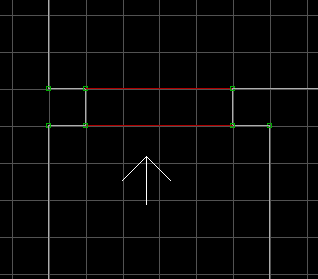
If you haven't made a basic door yet, please review "How do I
make a basic door?" Repeat steps one through four of that section to start with.
This will give you the three sectors used in all of these door examples.
An important note about swinging doors:
1. After repeating steps one through four of "How do I make a
basic door?", your 2D map should look like this
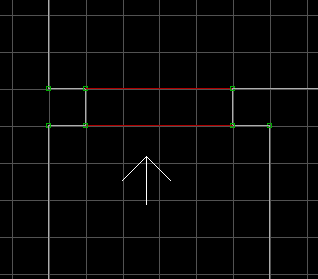
2. The middle sector is where we'll place our swinging door so we need to make this
sector big enough to accommodate the entire door.
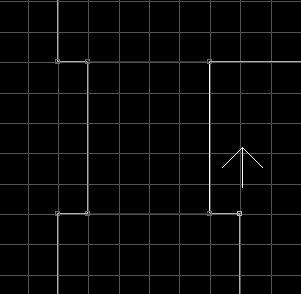
3. Change to a smaller grid scale and draw a thin rectangle near the bottom of the
middle sector. Place the cursor inside the new sector and press ALT-S to create an inner
sector (not ALT-Insert like the Build docs say!). This will be the actual swinging
door.
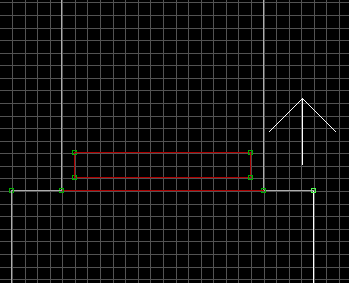
4. Now I've gone into 3D mode and started raising the floor of the small sector we just
added. I know the door doesn't look wide enough -- we'll get to that later.
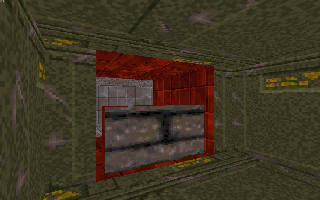
5. I've selected a suitable door texture and sized it to fit on the wall
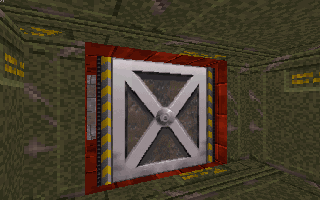
6. Now go into 2D mode and place a SE sprite one the left side of the door with the 'S'
key. If the sprite is not a sector effector, go into 3D mode and make it an SE sprite.
This SE sprite will be the pivot point for the door. Set up the following tags:
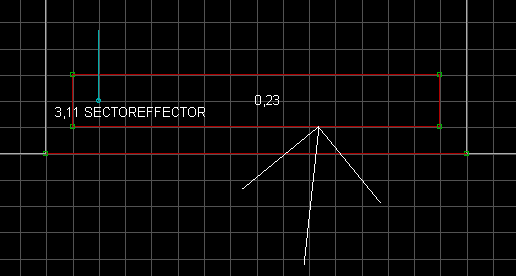
All Done! Save the map and go run it. Walk up to the door and hit the space bar
(or whatever key you use to open doors). If the door doesn't swing open, review the steps
above and make sure you did everything right.
The door is a bit wide, isn't it. You can go back into BUILD and make the door a little
wider to leave less space around the edge of the door, but be careful! If the door is too
wide and swings past the edge of the sector, you will get undesireable results. Also, try
changing the placement of the sector effector. If you make the SE point down, the door
will swing towards you when opened instead of away from you. But, remember, don't design
the door so it will cross a sector when swinging. As our map is right now, changing the SE
sprite to point down would give us a wierd door (try it and see!). You'll also notice that
if you place the SE sprite too close to one side or the other, the door may swing
"into" the wall and disappear when it's opened! If it ever happens to you,
you'll know what I mean!
What? No sound? You'll need to add a sprite for sound. Throw a MUSICANDSFX sprite into the swinging door sector and see the Build docs for more information on the values for that sprite.
Download this map: door2.zip
This page will change as warranted by your comments, so please let me know if this helped you!