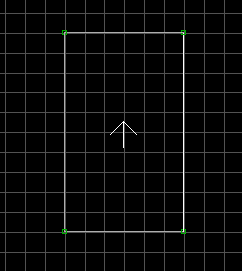
Making a basic door is really quite easy, once you understand this:
1. Start by using the spacebar to create a simple square sector.
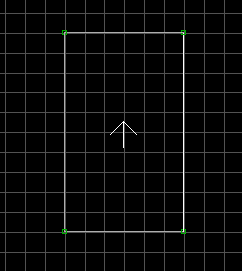
2. Now add another sector that you want to walk into. This sector will NOT
be connected to the first one.
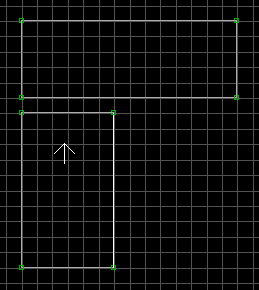
3. Insert four points that we will use to create our door.
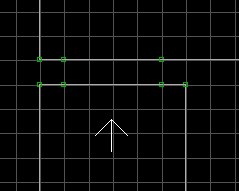
4. Now use the spacebar to connect those four points into a new sector (our door!).
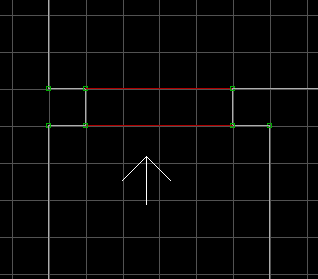
5. In 3D mode, I've colored the door sector red (I know -- it doesn't look like a door,
but that's because it's opened!).
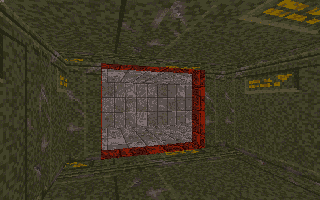
6. In 3D mode, I used the PageDown key to start lowering the ceiling of the door
sector.
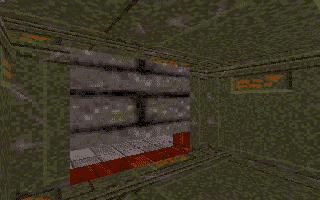
7. The floor and ceiling are now equal and I've changed the texture of the wall to look
more like a door!
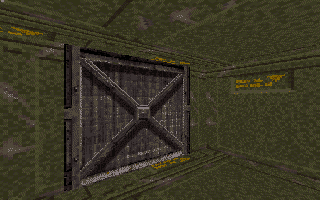
8. In 2D mode, set the sector's LOTAG to 20
-- a ceiling door (meaning the ceiling will rise when the door opens)
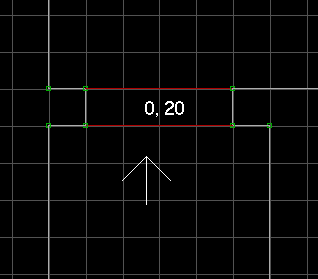
All Done! Save the map and go run it. Walk up to the door and hit the space bar (or
whatever key you use to open doors). If the door doesn't open, review the steps above and
make sure you did everything right.
What? No sound? You'll need to add a sprite for sound. I'll be adding that topic to this
page soon.
Download this map: door1.zip
This page will change as warranted by your comments, so please let me know if this helped you!
Patrick Steele
pjsteele@home.com
Copyright © 1996, Patrick J. Steele, Last Updated - 11/06/98 01:24 AM