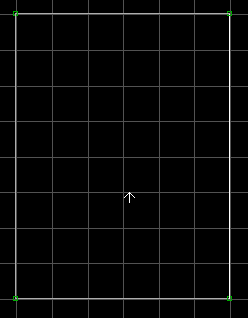
The trick 3D-Realms used with water is to actually create two different sectors -- one representing the area "above water" and the other representing the area "underwater". With a sector effector, Duke is automatically teleported between the two sectors as he moves up and down. With this in mind, it is a rule that the two sectors representing the water must be the EXACT same size (or Duke will teleport to death!).
1. Start by using the spacebar to create a large square sector.
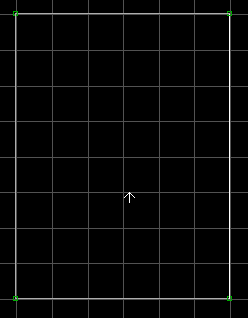
2. In 3D mode, I've changed the default brown texture.
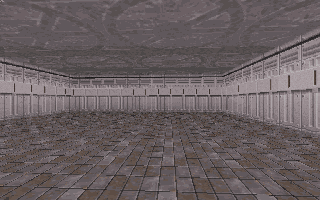
3. Now create another square sector. This will be our pool (the "above water"
sector). Remeber to use ALT-S (not ALT-Insert) to make the pool an inner sector.
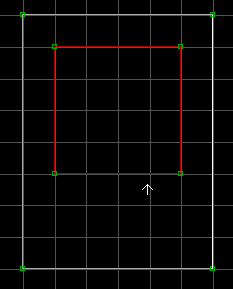
4. I've gone into 3D mode, lowered the floor of the inner sector and selected tile #336
WATERTILE2 as the floor texture.
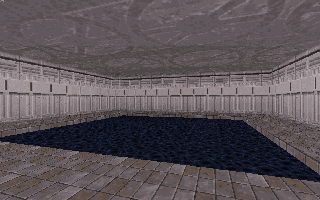
5. In 2D mode, create a new sector the exact same size as the pool sector. This will be
our "underwater" sector.
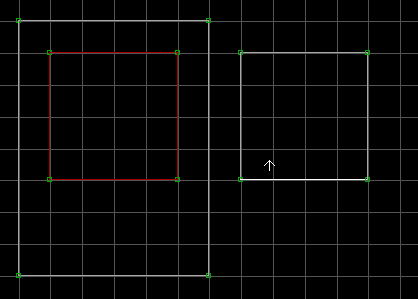
6. In 3D mode, texture the new sector whatever way you want. Note that I made the ceiling
texture the water tile.
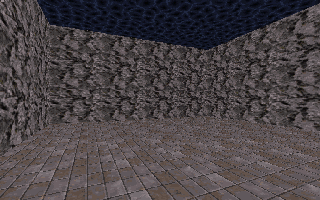
7. Go into 2D mode, place the cursor in the new "underwater" sector and press
'T' to set the LOTAG. Enter a value of 2. This special sector LOTAG signifies a
sector as an underwater sector. Go back into 3D mode and notice that BUILD has
automatically changed the look of your sector.
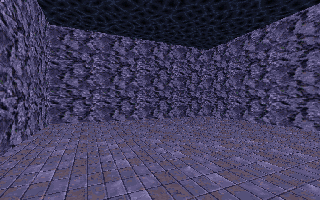
8. In 2D mode, place the cursor in the pool sector and press 'T' to set the LOTAG. Enter a
value of 1. This special sector LOTAG signifies a sector as the above water sector.
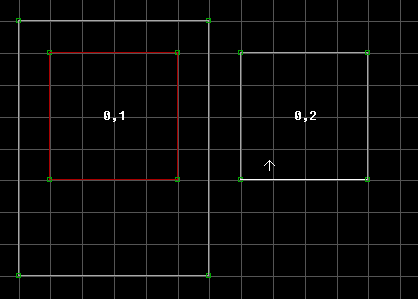
9. Now add a sector effector sprite inside each sector. The sprite must be in the same
relative position in both sectors. See the map below.
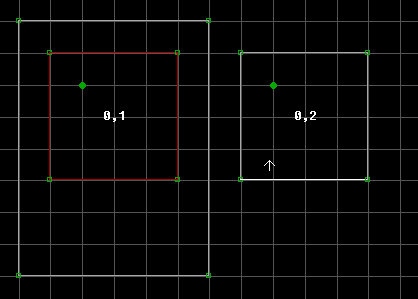
Assume the green dots are the sector effector sprites. Notice that they are both in the
upper left-hand corner of the sectors -- and both are on the first intersection of grid
lines in the sector. Use grid lines to make sure you're sector effector sprites are in the
same relative position in each sector.
10. Now set the LOTAG of each of those sector effectors to 7 (Teleporter). Set the HITAG of each sector effector to a value
that is not used with any other sector effector's HITAG. For this example, I used 3.
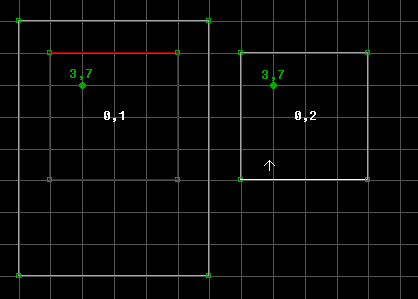
All Done! Save the map and go swimming. Just don't stay down too long -- we never
added scuba gear!
Download this map: water.zip
This page will change as warranted by your comments, so please let me know if this helped you!
Patrick Steele
pjsteele@home.com
Copyright © 1996, Patrick J. Steele, Last Updated - 11/06/98 01:24 AM