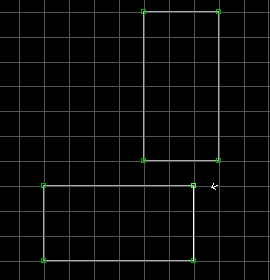
Teleporters are quick and easy. You only need a couple of sectors and two sector effectors (SE's) and you're teleporting faster than you can say "Beam me up!"
1. Start with two unconnected sectors.
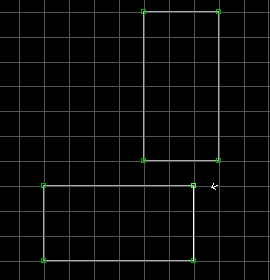
2. In 3D mode, I've added some texture to each sector.
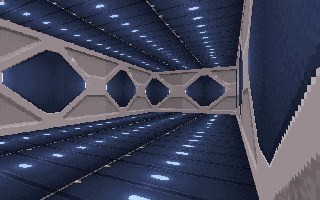
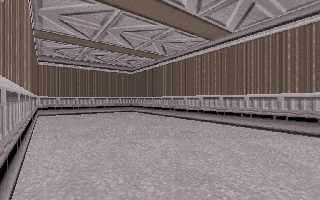
3. Switch to a smaller grid scale and create a small square inside one of the rooms.
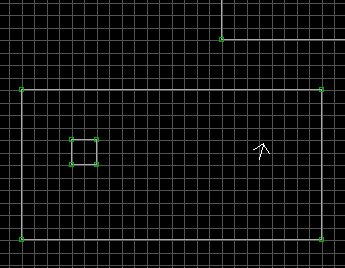
4. Now place the cursor inside the new square and press ALT-S to create a valid sector.
The square should change from white to red..
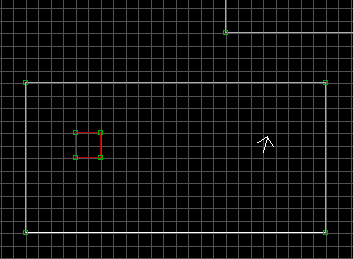
5. Now create another such square in the second sector. Remember to use the ALT-S
keypress to make the sector a valid sector.
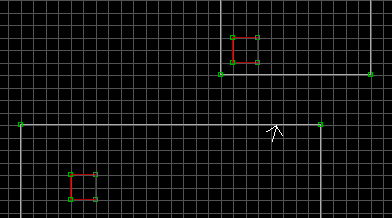
6. Now go into 3D mode and find the small sectors you created. Point to the floor of
those sectors and press Page-Up once. Point to the floor of the sector and press 'V'
twice. Select one of the teleport textures (#626 is the usual one but I used #310 for this
example).
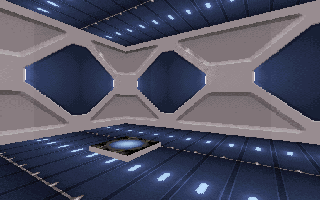
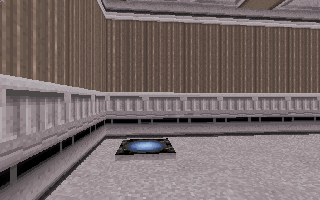
7. Place a sector effector on one of the
teleport pads.
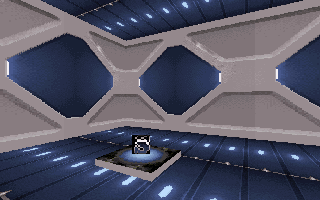
8. Set the SE's LOTAG to 7. Pick a unique
number to connect each teleport pad. For this example, I will use '4'. Place that number
in the HITAG of the SE.
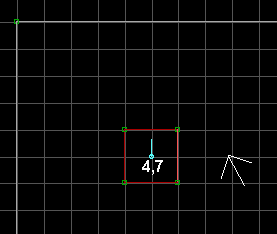
9. Repeat steps 7 and 8 for the other teleporter pad. Make sure you set the SE's HITAG to 4 and LOTAG to 7.
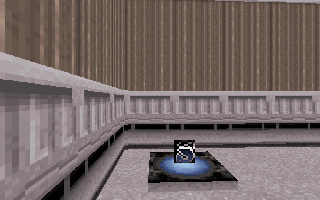
All Done! Save the map and go run it. When you step on one of the squares (in either room) you will teleport to the other room. If you want more than one teleporter pair in a level, make sure you have a unique HITAG.
Download this map: tele.zip
This page will change as warranted by your comments, so please let me know if this helped you!
Patrick Steele
pjsteele@home.com
Copyright © 1996, Patrick J. Steele, Last Updated - 11/06/98 01:24 AM